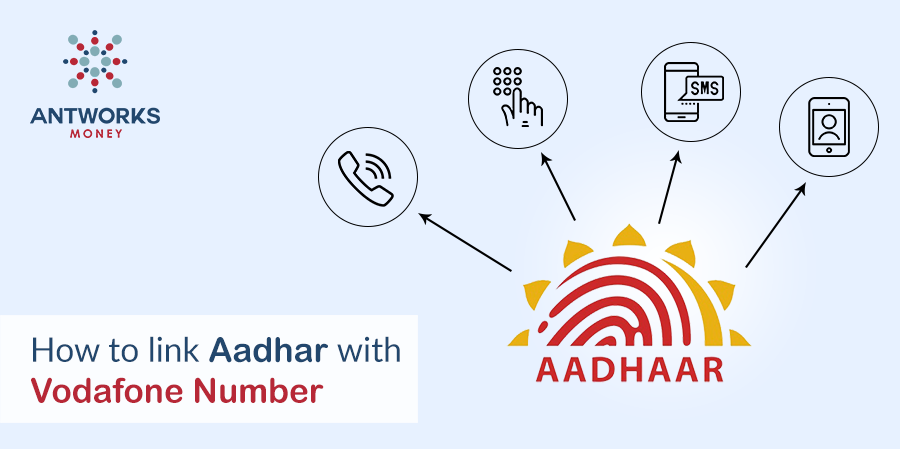
How to Link Aadhaar with Vodafone Number
Steps To Link Aadhaar Card With Vodafone Number via IVR
The Government of India has mandated to link Aadhaar card with Vodafone number by March 31, 2018. Recently Department of Telecommunication has instructed telecom service providers including Vodafone to generate OTP via Interactive Voice Response (IVR) for the consumers to link their phone number with Aadhar card. The linking process of Aadhaar and Vodafone via IVR will help senior citizens verify their SIM number without visiting the retail outlet. One can follow these simple steps to link the Vodafone number with Aadhaar card via IVR process:
Step 1: Call 14546 from the Vodafone number that you want to link with Aadhaar card. You can choose your preferred language for IVR.
Step 2: Vodafone will ask for your consent to process with the verification process.
Step 3: Enter your Aadhaar number by dialing the numbers on you dialler keypad. You can re-check the number as the IVR reads it out.
Step 4: Vodafone will ask you to approve the details that are provided by the UIDAI.
Step 5: You will then receive an SMS that contains the OTP. Enter the OTP from the dialler pad. Vodafone uses this OTP to validate you Aadhaar details.
Step 6: You will have to enter the count of Vodafone and non-Vodafone SIM cards that you have in your name (if any) other than the one you want to link with Aadhaar card.
Step 7: Enter the number of each of these Vodafone and non-Vodafone SIM cards on the IVR. It is important to remember that entering these numbers will not link them with your Aadhaar card. As per the government directive, it is mandatory to mention all your mobile phone numbers. The verification is complete after you have entered the phone numbers.
Step 8: In 26 hours you will receive a confirmation message on the Vodafone number you have verified for the linking process.
Link Vodafone Number with Aadhaar Card via Online
As per the government directive, Aadhaar number and Vodafone connection should be linked. Though the linking process is easy, but it needs an agent account or retailer verified account. Here are the simple steps that will guide you through to complete the process easily:
Step 1: Visit Google Play Store
Step 2: Search for “Vodafone Apple App” and download it
Step 3: Enter the retailer account number and verify it through OTP
Step 4: Once you log in, you should add an agent. You can either add yourself as an agent or select an agent with Vodafone connection App
Step 5: Next to add the agent, enter the Aadhaar number and complete the linking by scanning the fingerprints on the biometric device
Step 6: You can start the linking process, once you add the agent. Click on “Update Vodafone KYC Option”
Step 7: Enter the OTP that you will receive on the Vodafone number that is to be linked
Step 8: Next step is to enter the Aadhaar number of the retailer. If you are the retailer, then enter your 12-digit UIN and complete the biometric fingerprint scan to identify your identity
Step 9: Enter the subscriber’s Aadhaar number and complete the biometric scanning. Check the Aadhaar details to avoid any error
Step 10: All the data provided will then be verified. Once the verification is over, Aadhaar and mobile number linking completes
Step 11: A confirmation message is sent to you within 24 hours
Important Tips :
- You should download fingerprint scanner app on your phone to scan your fingerprints
- You should connect the biometric device with the phone, where the Vodafone SIM is installed
- The fingerprint scanner app can be downloaded from the fingerprint scanner owner’s manual
Link Vodafone Number with Aadhaar Card via Offline
Seeding Vodafone number with Aadhaar is simple and any subscriber can easily complete the process by following the 8 simple steps that are mentioned below:
Step 1: Go to the nearest Vodafone retail store or recharge vendor
Step 2: Request them to link your mobile number with Aadhar
Step 3: Give your Vodafone number to the retailer, who will enter it in the biometric Aadhar verification machine
Step 4: You will receive an OTP on the Vodafone number. Share the OTP with the vendor
Step 5: The retailer then verifies his fingerprint on the machine. Next, you should verify your phone number with Aadhar number and fingerprint
Step 6: Enter father’s name/husband’s name and number of corrections made. And, then verify the details typed by the vendor to avoid any error
Step 7: Once you complete this, you will receive another message on the Vodafone number. Reply “Yes” to complete the verification process
Step 8: On the screen “Success” message get flash as soon as the Aadhar and mobile number is linked successfully





